When you work with AutoCAD, you are not out of line
orders. To find comfort in use
AutoCAD, you are given the option to set the command line. you
can be set according to your taste. Please follow the steps
the following:
1. Open the Options dialog box, click the Display tab.
2. In the Window Elements area, click the Font button, will appear
dialog box Command Line Window Font.
Fonts Button Image ... the Window Elements
3. Set the text in the command line as per your convenience. For example,
Fonts are used to set the font. Font Style set
Size set the font style and font size.
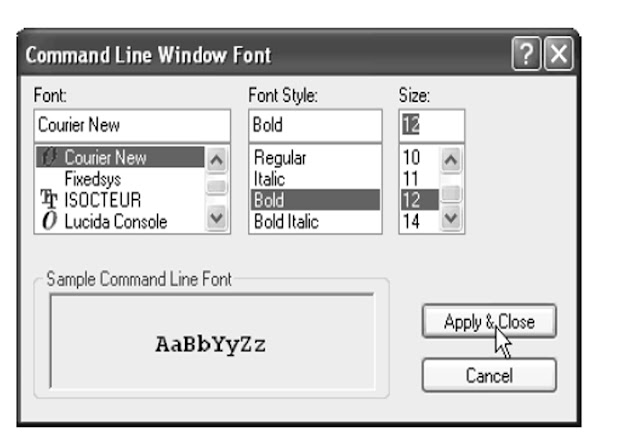
Picture dialog box settings on the Command line
4. Press the Apply & Close and press OK on the Options dialog box.
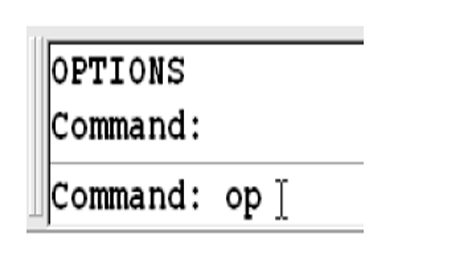
Drawing Text on a Command Line after modified


No comments :
Post a Comment