but you need to set the size to make it more effective.
Follow the steps below:
1. Open the Options dialog box, click the Drafting tab.
2. To change the size of the marker in the area Autosnap Marker
Size, there is a slide to adjust the size. Scroll to size
desired.
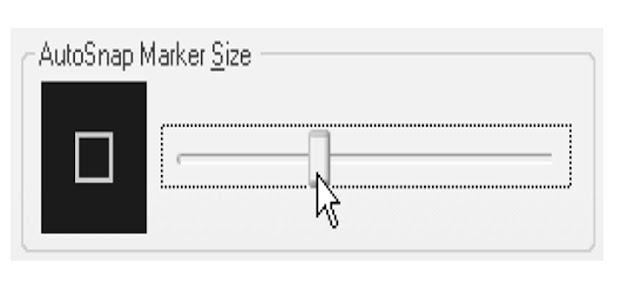
Area AutoSnap Marker to set Snap
3. Click OK to finish.

No comments :
Post a Comment